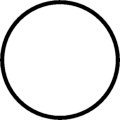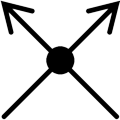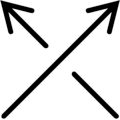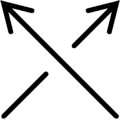Help:Contents: Difference between revisions
mNo edit summary |
|||
| (25 intermediate revisions by 8 users not shown) | |||
| Line 1: | Line 1: | ||
The web site is a wiki, as in [http://www.wikipedia.org Wikipedia] - meaning that anyone can and is welcome to edit almost anything and in particular, anybody can post notes, comments, pictures, whatever. |
|||
Pages on this wiki are can and are edited in a similar way to pages on [http://en.wikipedia.org/wiki/Main_Page Wikipedia]. For details, see [http://en.wikipedia.org/wiki/Wikipedia:How_to_edit_a_page Wikipedia:How to edit a page], [http://meta.wikimedia.org/wiki/Help:Editing WikiMedia:Help:Editing] and [http://meta.wikimedia.org/wiki/Help:Displaying_a_formula WikiMedia:Help:Displaying a formula]. |
|||
==Some Rules== |
|||
| ⚫ | |||
* This wiki is a part of my ([[User:Drorbn|Dror's]]) academic web page. All postings on it must be related to one of the projects I'm involved with. |
|||
* If there's no specific reason for your edit to be anonymous, please log in and don't have it anonymous. |
|||
* Criticism is fine, but no insults or foul language, please. |
|||
* I ([[User:Drorbn|Dror]]) will allow myself to exercise editorial control, when necessary. |
|||
==Wiki Editing Help== |
|||
Here is some useful clip art: |
|||
Pages on this wiki are can and are edited in a similar way to pages on [http://en.wikipedia.org/wiki/Main_Page Wikipedia]. |
|||
For details, see [http://www.mediawiki.org/wiki/Help:Contents MediaWiki:Help:Content], [http://en.wikipedia.org/wiki/Wikipedia:How_to_edit_a_page Wikipedia:How to edit a page], |
|||
[http://meta.wikimedia.org/wiki/Help:Editing WikiMedia:Help:Editing] |
|||
and [http://meta.wikimedia.org/wiki/Help:Displaying_a_formula WikiMedia:Help:Displaying a formula]. |
|||
Some stuff to help get started with contributing to the website: [[WikiHelp]]. |
|||
==Some Local Help== |
|||
===Local Templates=== |
|||
A full list of local templates is [{{SERVER}}/drorbn/index.php?title=Special%3AAllpages&from=&namespace=10 here]. |
|||
====Mathematica-Related Templates==== |
|||
Used for simulating mathematica sessions: [[Template:In]], [[Template:Out]], [[Template:InOut]], [[Template:Print]], [[Template:Message]]. |
|||
====Mathematical Typesetting==== |
|||
Used for typesetting and referring to equations: [[Template:Equation]], [[Template:EqRef]], [[Template:Equation*]]. |
|||
====Citations and Notes==== |
|||
Bottom notes: [[Template:note]], [[Template:ref]]. |
|||
Side notes: [[Template:Begin Side Note]], [[Template:End Side Note]]. |
|||
===Local Clip Art=== |
|||
<gallery> |
<gallery> |
||
Image:BigCirc_symbol.png|BigCirc_symbol.png |
Image:BigCirc_symbol.png|BigCirc_symbol.png |
||
| Line 10: | Line 37: | ||
Image:undercrossing_symbol.png|undercrossing_symbol.png |
Image:undercrossing_symbol.png|undercrossing_symbol.png |
||
</gallery> |
</gallery> |
||
==Admin== |
|||
| ⚫ | |||
Latest revision as of 12:27, 22 March 2008
The web site is a wiki, as in Wikipedia - meaning that anyone can and is welcome to edit almost anything and in particular, anybody can post notes, comments, pictures, whatever.
Some Rules
- This wiki is a part of my (Dror's) academic web page. All postings on it must be related to one of the projects I'm involved with.
- If there's no specific reason for your edit to be anonymous, please log in and don't have it anonymous.
- Criticism is fine, but no insults or foul language, please.
- I (Dror) will allow myself to exercise editorial control, when necessary.
Wiki Editing Help
Pages on this wiki are can and are edited in a similar way to pages on Wikipedia. For details, see MediaWiki:Help:Content, Wikipedia:How to edit a page, WikiMedia:Help:Editing and WikiMedia:Help:Displaying a formula.
Some stuff to help get started with contributing to the website: WikiHelp.
Some Local Help
Local Templates
A full list of local templates is here.
Mathematica-Related Templates
Used for simulating mathematica sessions: Template:In, Template:Out, Template:InOut, Template:Print, Template:Message.
Mathematical Typesetting
Used for typesetting and referring to equations: Template:Equation, Template:EqRef, Template:Equation*.
Citations and Notes
Bottom notes: Template:note, Template:ref.
Side notes: Template:Begin Side Note, Template:End Side Note.
Local Clip Art
Admin
See Installation Notes.